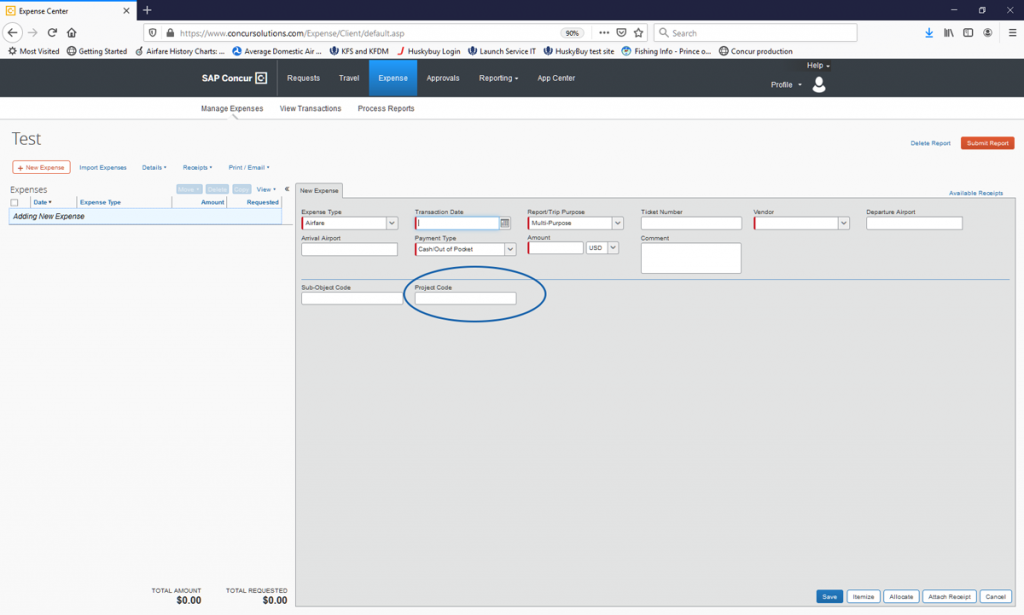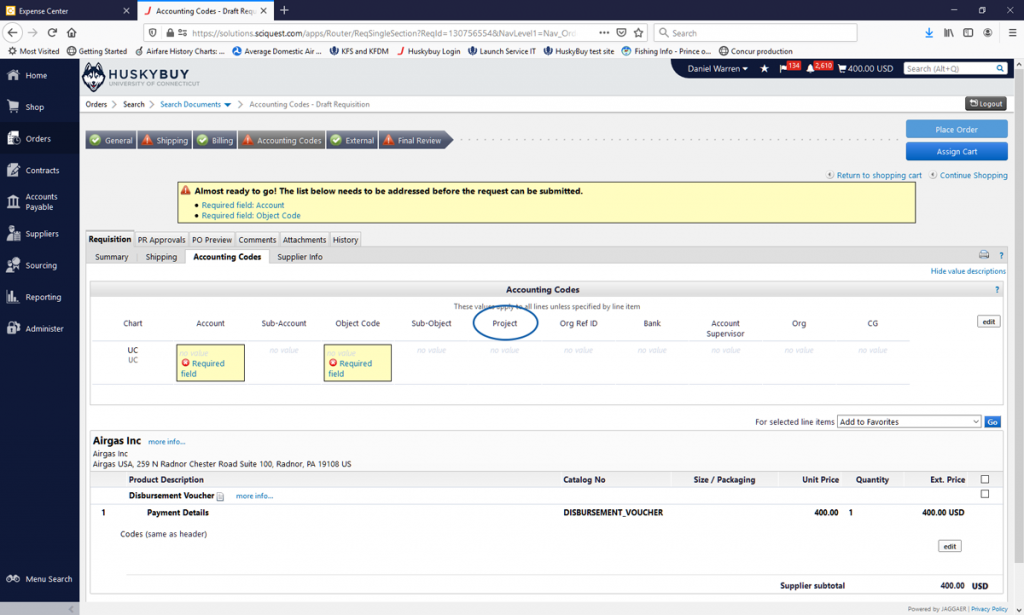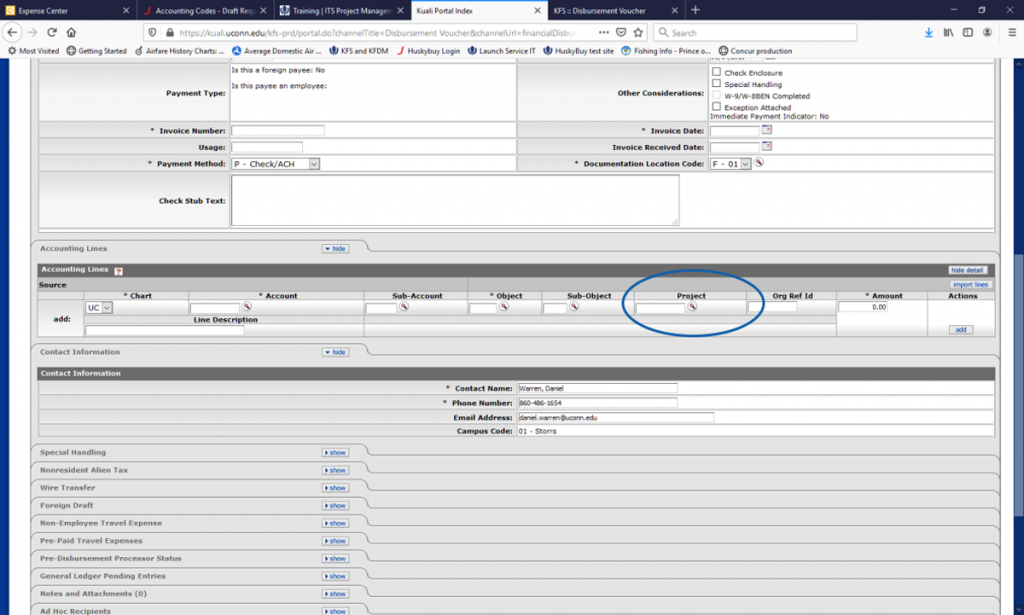To the UConn Community:
It is critical that all students and employees read the message below related to travel registration and new travel restrictions as there may be actions you need to take in response.
As the university continues to monitor the spread of COVID-19, or coronavirus, across the globe, we are taking steps to help improve our informational awareness and reduce the risk to our community.
Travel Registration
The university is asking all faculty, staff, students and affiliates to inform UConn of your recent or planned international travel.
The nations that are categorized by the CDC as being safe or unsafe to travel to due to coronavirus can change quickly. Because of this, the university needs to keep track of all planned international travel by members of the UConn community.
If you have returned from foreign travel in the last 14 days or you plan to travel outside of the U.S. in the next 90 days, please fill out this form. This includes both your UConn-sponsored travel as well as your own personal travel. The information you provide will be sent to UConn’s Office of Global Affairs. After submitting the form, you may be contacted directly by UConn staff if there are specific actions you need to take or if there is information you need to be aware of related to your travel.
Note that you need your Net ID and password to complete the form. There may be employees at UConn Health who do not use their Net ID regularly and may not know what it is. If that is the case, please click here and follow the instructions.
New Travel Restrictions & Guidance
Due to the continued spread of coronavirus globally and domestically, effective immediately, UConn is implementing new travel restrictions and providing additional guidance for all travel for faculty, staff and students:
- All university-sponsored travel by employees and students to Level 3 and Level 2 nations as determined by the CDC is suspended. Previously, UConn had barred official travel to Level 3 nations only. The university is now extending this ban to Level 2 nations as well. Any student or employee who travels to a Level 2 or Level 3 nation must self-quarantine upon their return to the U.S. As of this moment, that means China, South Korea, Iran, Italy, and Japan.
- All planned international university-related student group travel is postponed including during Spring Break. Students traveling individually during Spring Break should take seriously the risks associated with international travel at the present time; a nation that is not now classified as a Level 2 or Level 3 country could be designated as such without notice and a 14-day self-quarantine period may be required upon your return to the U.S. The university urges students to exercise great caution when making any travel choices.
- All faculty, staff and students are strongly encouraged to cancel or postpone all non-essential foreign and domestic travel at this time, including both professional and personal.
- Faculty or staff planning on-campus academic events such as conferences, symposia, etc., that require groups of participants to travel to Connecticut from elsewhere in the U.S. or internationally should consult with the Provost’s Office on whether or not your event should proceed as planned.
- Staff who are planning non-academic events that require groups of participants to travel to Connecticut from elsewhere in the U.S. or internationally should consult with the office of the Executive Vice President for Administration on whether or not your event should proceed as planned.
Any faculty or staff member planning such an event should immediately review any contracts or agreements in place to determine whether there are associated cancellation fees. Most agreements contain provisions permitting termination without charge if sufficient advance notice is provided. Please contact the Purchasing Department if you have questions.
The coronavirus situation continues to rapidly evolve; because of this, travel restrictions and guidance may also continue to change very quickly.
If you have questions related to university-related foreign or domestic travel, please contact Global Affairs:
abroad@uconn.edu
Phone: (860) 486-5022
Later today, UConn Human Resources will send a message to all employees that will address various issues and questions that UConn’s coronavirus-related travel guidance and policies will generate.
As a reminder, here is UConn’s main coronavirus page; here is UConn Health’s page.