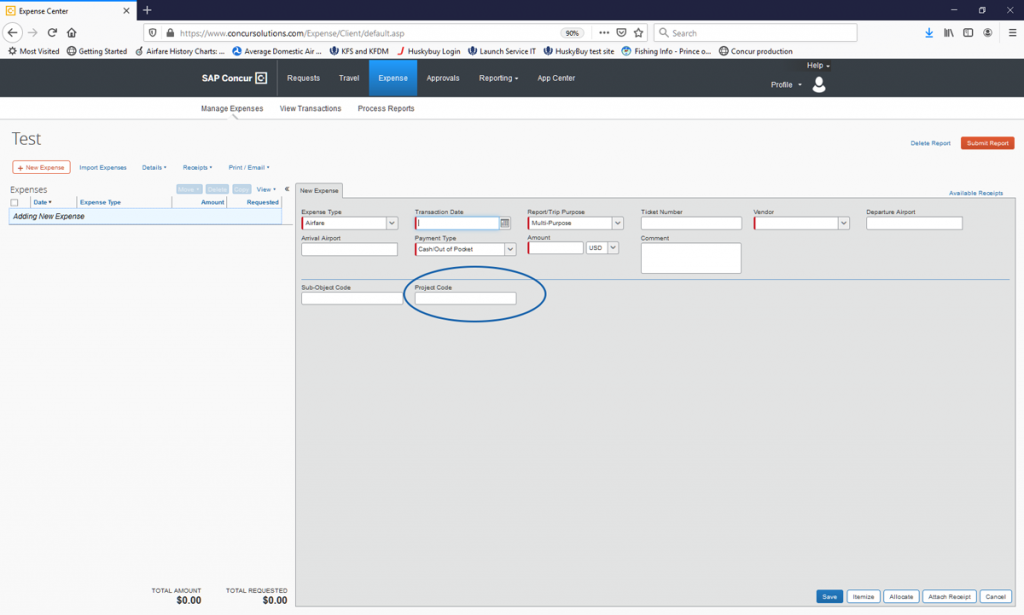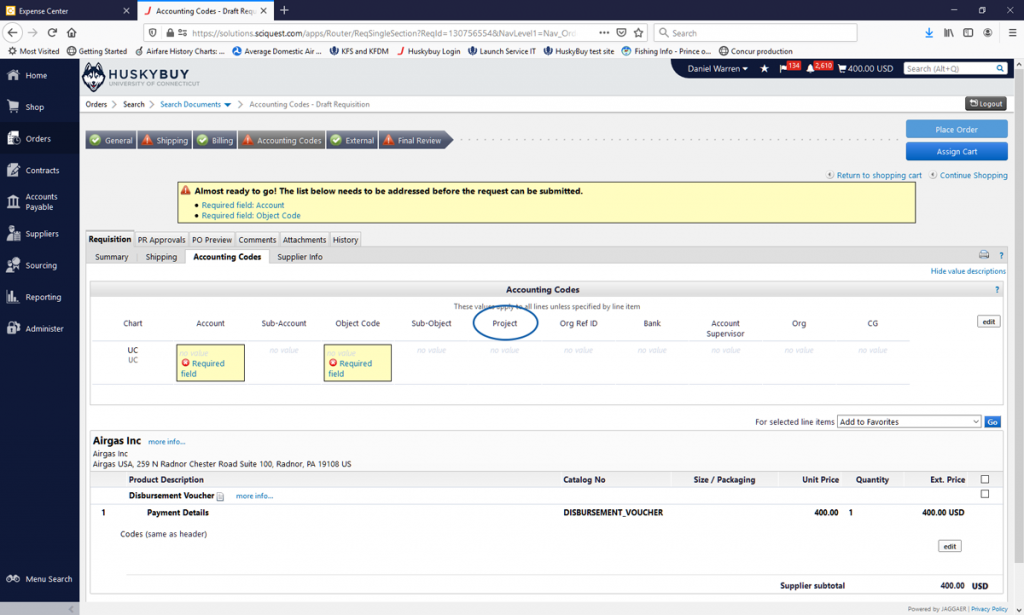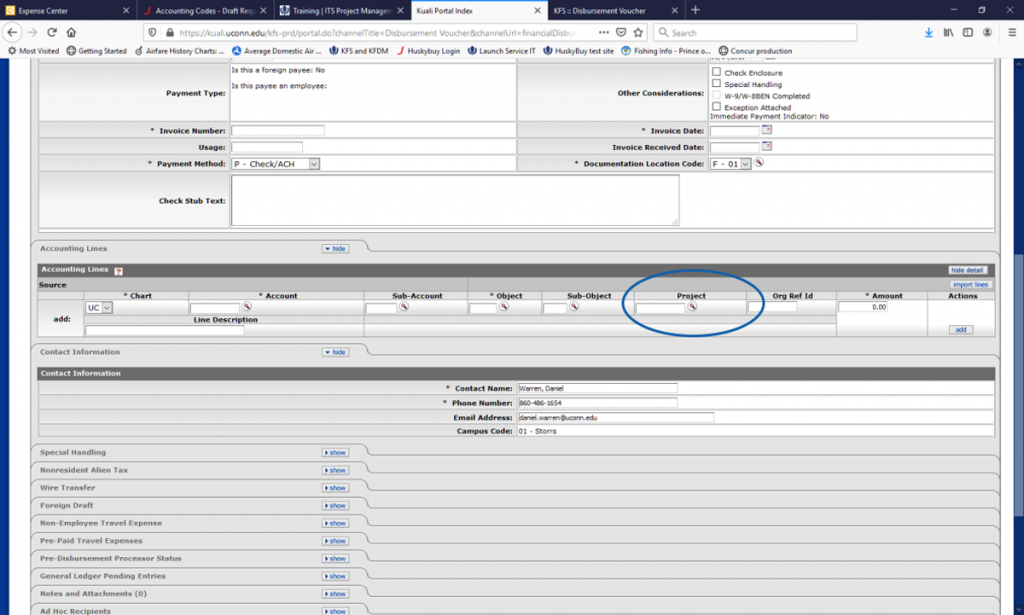Due to the need to keep specific University areas functioning, as a temporary measure critical purchases related to the furthering of education and research only can be shipped directly to other in-state (CT) locations (e.g. home) through HuskyBuy. When a CT off campus address is used, requisitions will come to Procurement for final approval, regardless of dollar amount or contract vendor. If the employee of the “ship-to” address wishes not to list their personal address, please list your local USPS, FedEx, or UPS location for “pick-up.” When purchasing items with a ProCard, items must be shipped to a UConn address and NOT to other locations (e.g. home).
Arrangements should be made to pick up items at your department first. Arrangements can be made to be delivered to the Warehouse only if no other delivery option is available. Regardless of delivery location, the University retains ownership of all items purchased on your ProCard or through HuskyBuy and may require tagging at a later time. Be prepared for the inventory/capitalization staff to reach out for serial numbers and other pertinent information for purchases of capital and controllable property delivered to a location outside of UConn.
For items requiring special handling such as temperature sensitive items, delivery direct to your location at the University is preferred. Chemicals and hazardous products do not qualify for this exception, continue to follow standard University procedures for Chemical orders. If you have questions related to lab supply orders including Chemicals, contact Kathleen Kearney (Kathleen.kearney@uconn.edu).
Please note that not all of our catalog suppliers support this use of ad-hoc shipping addresses, namely Office Depot. WB Mason should be used for office supplies shipped to home addresses. The FO of each account remains responsible for approval of the purchase under existing procurement guidelines for education and research requirements.
As a public university and agency of the State of Connecticut, the University draws funding from a wide range of sources including students, taxpayers and benefactors. The University has an obligation to these constituencies to use its funds prudently in pursuit of its mission and goals. All uses of University Funds, therefore, must be directly related to University business and in the best interests of the University.
Please click here for instructions on how to input your home address in HuskyBuy.
Please contact John Clifford PhD at john.clifford@uconn.edu if you have any questions, issues, or concerns.
From: Procurement Solutions Center <huskybuysupport@vendor.uconn.edu>
Sent: Friday, March 20, 2020 4:49 PM
Subject: HUSKYBUY BROADCAST – Temporary Home Shipping Option